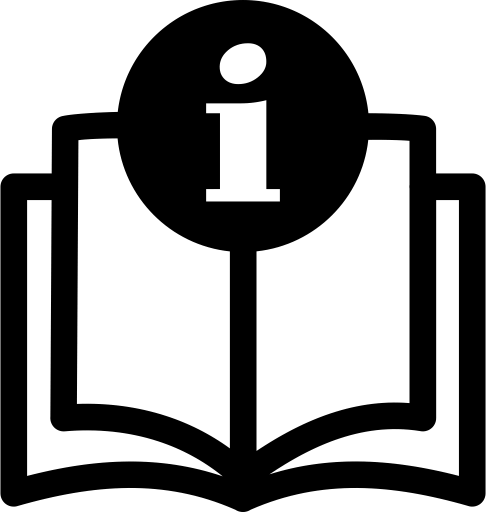Générateur et Parser de requête SPOT
Sommaire
On procède en deux temps pour obtenir un bulletin SPOT.
Pour avoir un bulletin SPOT, il faut le demander ; il vous faut composer une requête SPOT,
qui sera envoyée par email à query@saildocs.com.
Vou recevrez ensuite un email en retour : il contient le bulletin SPOT.
On peut ensuite en copier le contenu (Ctrl-C) et le coller (Ctrl-V) dans la boîte prévue à cet effet, vous pourrez
alors visualiser le contenu du bulletin de manière graphique.
1 - Génération de la requête
Pour définir la position qui fera l'objet du bulletin SPOT, cliquez sur la carte (on peut zoomer, avant et arrière).
Un click sur la carte doit mettre à jour la position dans le requête SPOT, affichée en
rouge.
Choisissez aussi la durée (en jours) et l'intervalle (en heures), avec les drop-down listes.
La requête est maintenant prête à être utilisée.
Vous pouvez alors :
- Copier la requete en rouge dans le presse-papier.
- Utiliser le
 bouton Copy, qui copiera la requête dans le presse-papier.
bouton Copy, qui copiera la requête dans le presse-papier.
- Cliquer sur le lien query@saildocs.com, si vous avez un client email configuré sur votre système.
- Cliquer sur le lien Request QR Code, qu'on peut ensuite flasher à partir d'un téléphone ou d'une tablette, pour envoyer l'email.
Important : L'email
DOIT etre envoye au format
TEXTE ! Pas de formattage HTML ou autres fantaisies.
L'email doit avoir cette allure :
TO: query@saildocs.com
SUBJECT: spot
BODY:
send spot:47.61644734678011N,2.8180347383022313W|5,3|PRMSL,WIND,RAIN
Maintenant, envoyez l'email, la réponse doit vous parvenir en quelques minutes, voire secondes.
2 - Affichage du bulletin
Le bulletin que vous avez reçu en réponse à votre email ressemble à ceci :
Copiez le contenu du bulletin, depuis le début, au moins jusqu'à la dernière ligne au format
tabulaire (vous pouvez aussi copier tout le contenu) dans votre presse-papier.
Note : On peut utiliser le contenu ci-dessus, pour des tests.
Coller ensuite le bulletin copié dans la boîte qui dit
Collez ici le bulletin SPOT reçu par email, puis tabulez en dehors.,
et tabulez en dehors (touche TAB), ou bien cliquez en dehors de la boite.
La suite doit être évidente...
... un exemple
Pour voir ce que donne un bulletin SPOT, cliquez
ici.